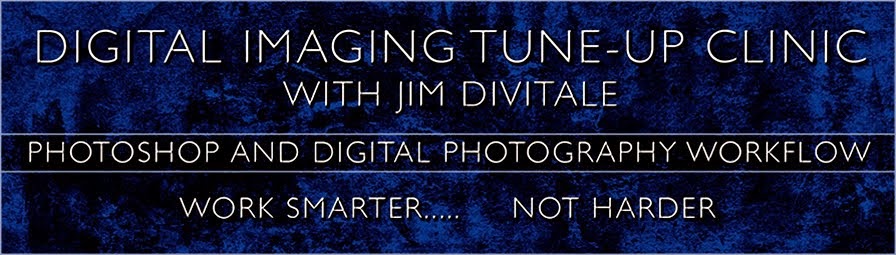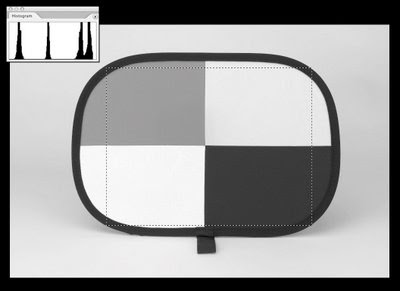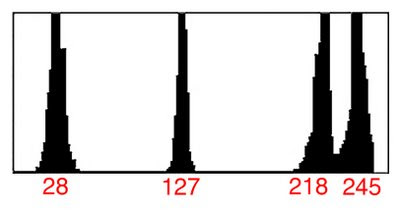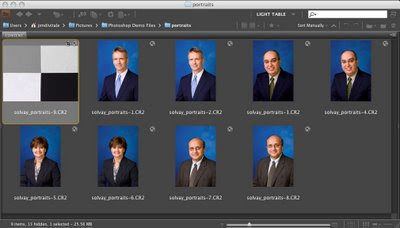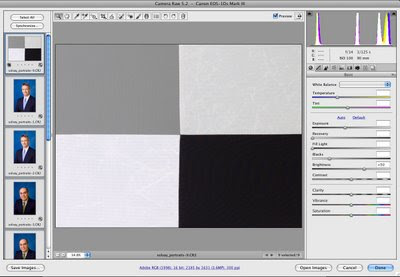In the days of film, we could always count on the Polaroid to double check the exposure. Learning to read the Polaroid exposure and evaluate the results to adjust the film exposure was very important if you want consistent results without bracketing all over the place to get the final image. The photo on the LCD viewer of our camera is not a modern day equivalent of the Polaroid. You must learn to look at the scene and understand where the exposure should be to create the perfect rendering of the image. Remember, there is no such thing as a good or bad histogram. There can only be a good or bad rendering of the file. Think of the histogram as a bar chart with 256 separate bars. How high any one bar rises depends how many times any pixel value appears in the image.
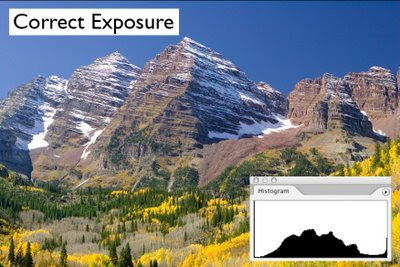
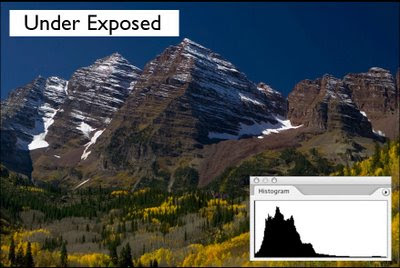
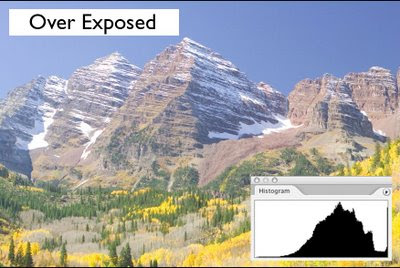
When determining the proper exposure for the final 8 bit file, you will find that on a scale of 0-255, white with detail is at about 240-245. Above that, white will start to loose any true detail as it approaches pure white of 255. On the shadow side, black with detail lives at about 20-25. Below 20 and you start to loose you shadow detail. This does not mean you can't have a pure black of 0, or a pure white of 255 in you image. It just means you need to be aware of where these values fall to hold detail in the areas that really need it. Just remember to expose for the highlights, and process for the shadows.
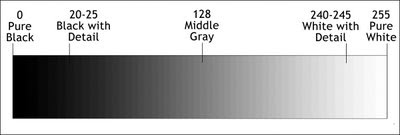
By shooting Raw files you will have incredible control over the tonal range of the image. Buy letting the camera process it’s Raw data into jpeg files, you lose all this control. You spend a lot of cash for these incredible cameras, and not want the best possible quality? That’s just plain crazy….