Thought it was about time for a new tutorial in Photoshop. Have you ever been out photographing, and just when the scene is all set for the perfect image, people start getting into the frame? I really hate that. It’s always that way. I don’t have the patience for this nonsense. Next time you're ready for an Adobe Photoshop upgrade, think about getting Photoshop Extended. There is a great feature hidden deep in this software version that is one of the best time saving approaches to file enhancing ever invented. I like to call it the “Tourist Remover”. Now you might think the Extended version of PS CS4 is for medical and science applications only, but this one feature alone makes PS Extended a must have for anyone who shoots location or travel photography. (Click on any image to enlarge)
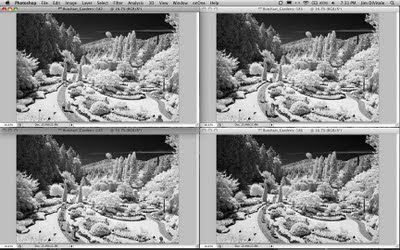 This is how it works. When shooting a scene with subjects moving around in the image area, start by setting the camera up on a tripod. Compose the scene, set your exposure, and lock in your white balance. Shoot a sequence of frames of the same scene several seconds a part while the people in the scene are constantly moving into different positions. They can be anywhere in the frame, but hopefully not in the same position. Shoot enough to make sure the unwanted people are moved around a bunch to new positions. Process the group of files as you normally would and put them in a folder. From the Photoshop Menu, choose File>Scripts>Statistics.
This is how it works. When shooting a scene with subjects moving around in the image area, start by setting the camera up on a tripod. Compose the scene, set your exposure, and lock in your white balance. Shoot a sequence of frames of the same scene several seconds a part while the people in the scene are constantly moving into different positions. They can be anywhere in the frame, but hopefully not in the same position. Shoot enough to make sure the unwanted people are moved around a bunch to new positions. Process the group of files as you normally would and put them in a folder. From the Photoshop Menu, choose File>Scripts>Statistics.
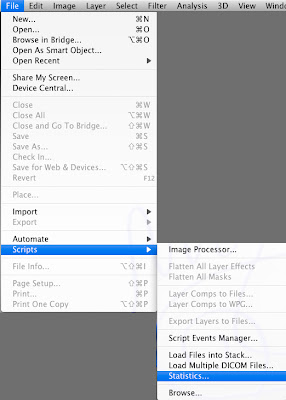 A very simple dialog box opens that prompts you to browse for a folder of images to blend. Select the images in the sequence and choose the Statistics mode of Maximum. Think of it as a type of layer blend mode that examines all the images, stacks them, and then looks for anything that is not in all the images in the same place and removes it completely. The results are just unbelievable in some cases.
A very simple dialog box opens that prompts you to browse for a folder of images to blend. Select the images in the sequence and choose the Statistics mode of Maximum. Think of it as a type of layer blend mode that examines all the images, stacks them, and then looks for anything that is not in all the images in the same place and removes it completely. The results are just unbelievable in some cases.
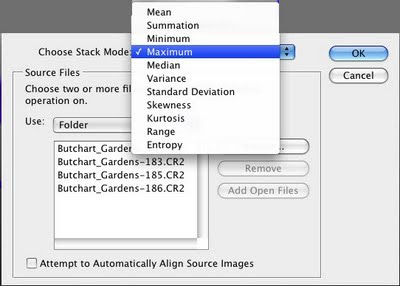 In this example shot at Butchart Gardens in Victoria BC, I shot several images with a infrared converted Canon digital camera on a tripod as other visitors toured through the middle of the garden scene I was photographing. Photoshop CS4 extended blended all the frames together and removed 99% of all the people saving a lot of needless time cloning them all out individually. This very small investment in software can yield a very large increase in productivity. Check it out......
In this example shot at Butchart Gardens in Victoria BC, I shot several images with a infrared converted Canon digital camera on a tripod as other visitors toured through the middle of the garden scene I was photographing. Photoshop CS4 extended blended all the frames together and removed 99% of all the people saving a lot of needless time cloning them all out individually. This very small investment in software can yield a very large increase in productivity. Check it out......

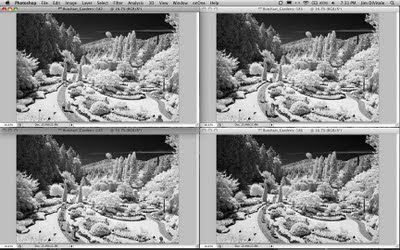 This is how it works. When shooting a scene with subjects moving around in the image area, start by setting the camera up on a tripod. Compose the scene, set your exposure, and lock in your white balance. Shoot a sequence of frames of the same scene several seconds a part while the people in the scene are constantly moving into different positions. They can be anywhere in the frame, but hopefully not in the same position. Shoot enough to make sure the unwanted people are moved around a bunch to new positions. Process the group of files as you normally would and put them in a folder. From the Photoshop Menu, choose File>Scripts>Statistics.
This is how it works. When shooting a scene with subjects moving around in the image area, start by setting the camera up on a tripod. Compose the scene, set your exposure, and lock in your white balance. Shoot a sequence of frames of the same scene several seconds a part while the people in the scene are constantly moving into different positions. They can be anywhere in the frame, but hopefully not in the same position. Shoot enough to make sure the unwanted people are moved around a bunch to new positions. Process the group of files as you normally would and put them in a folder. From the Photoshop Menu, choose File>Scripts>Statistics.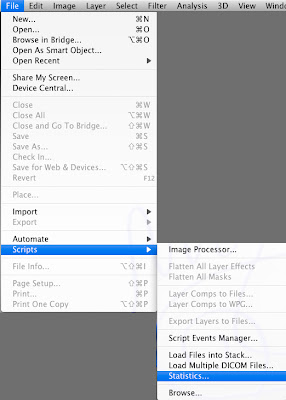 A very simple dialog box opens that prompts you to browse for a folder of images to blend. Select the images in the sequence and choose the Statistics mode of Maximum. Think of it as a type of layer blend mode that examines all the images, stacks them, and then looks for anything that is not in all the images in the same place and removes it completely. The results are just unbelievable in some cases.
A very simple dialog box opens that prompts you to browse for a folder of images to blend. Select the images in the sequence and choose the Statistics mode of Maximum. Think of it as a type of layer blend mode that examines all the images, stacks them, and then looks for anything that is not in all the images in the same place and removes it completely. The results are just unbelievable in some cases.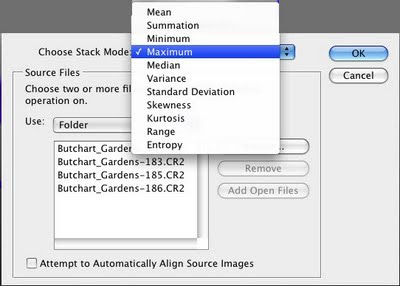 In this example shot at Butchart Gardens in Victoria BC, I shot several images with a infrared converted Canon digital camera on a tripod as other visitors toured through the middle of the garden scene I was photographing. Photoshop CS4 extended blended all the frames together and removed 99% of all the people saving a lot of needless time cloning them all out individually. This very small investment in software can yield a very large increase in productivity. Check it out......
In this example shot at Butchart Gardens in Victoria BC, I shot several images with a infrared converted Canon digital camera on a tripod as other visitors toured through the middle of the garden scene I was photographing. Photoshop CS4 extended blended all the frames together and removed 99% of all the people saving a lot of needless time cloning them all out individually. This very small investment in software can yield a very large increase in productivity. Check it out......



































