In this hand held stitched panoramic image taken with the Canon S-90 camera in Mykonos, Greece, you can see that I was unknowingly lowering the camera position with each movement missing some the image. Hard to tell that until you put the image together in Photoshop’s Photomerge.
click on image to enlarge
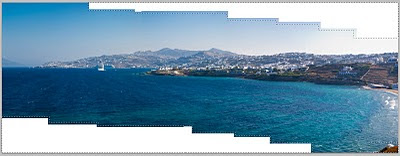 I selected the the Lasso Tool and drew a selection around the missing areas. In Photoshop CS5, I chose Menu>Edit>Fill and picked Content Aware in the dialog box.
I selected the the Lasso Tool and drew a selection around the missing areas. In Photoshop CS5, I chose Menu>Edit>Fill and picked Content Aware in the dialog box.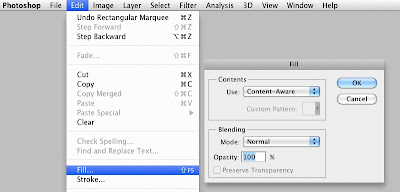
The Software took a few minutes, but it completely retouched the sky and sea with a perfect blend back into the original image.

The same technology is also available in the Spot Healing Tool. Just pick the Content Aware option in the Options Bar and just paint over the area. In this example of a early morning scene in Venice shot with the Canon 1Ds Mark III and 70-200mm lens, I decided to paint out the boat in foreground. Just brush over the areas you want to remove, and poof… it's gone….



No comments:
Post a Comment