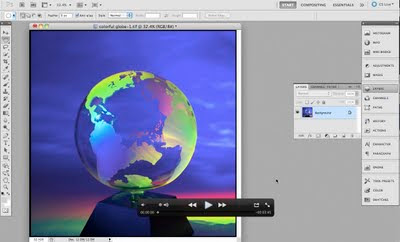 One of Adobe Photoshop's strongest features is the many ways we can make selections. Having so many different approaches to isolating pixels from each other gives us incredible flexibility in image compositing. Here's a quick Photoshop video tip to download on making selections with the Circular Marquee Tool. If you like this tip, I will be posting more of these as I prepare for a bunch of upcoming programs, webinars, and new on-line tutorials. Look forward to any of your feedback. To download the video, click this link.
One of Adobe Photoshop's strongest features is the many ways we can make selections. Having so many different approaches to isolating pixels from each other gives us incredible flexibility in image compositing. Here's a quick Photoshop video tip to download on making selections with the Circular Marquee Tool. If you like this tip, I will be posting more of these as I prepare for a bunch of upcoming programs, webinars, and new on-line tutorials. Look forward to any of your feedback. To download the video, click this link.

1 comment:
No file to download Jim, FYI.
Cemal
Post a Comment